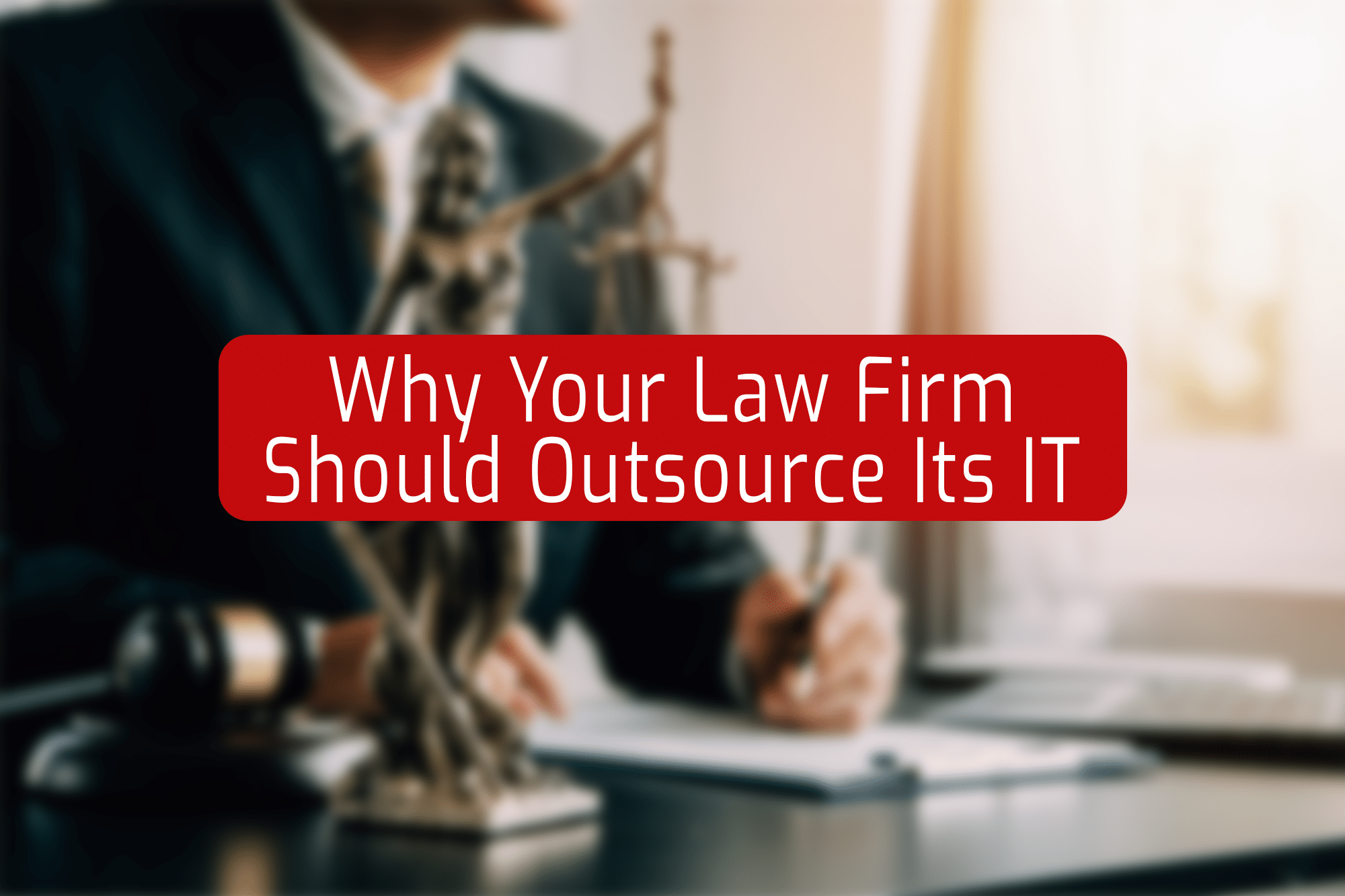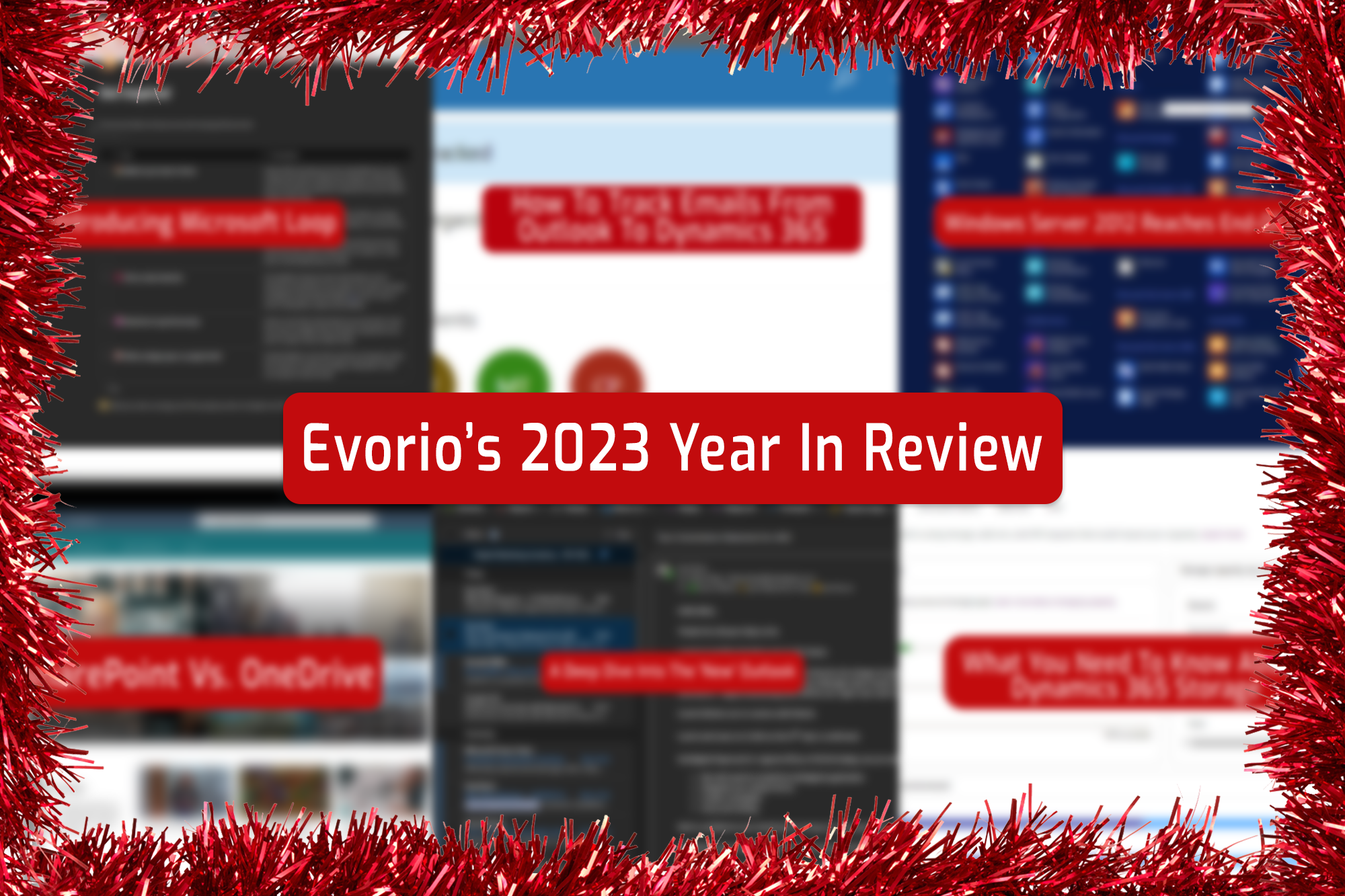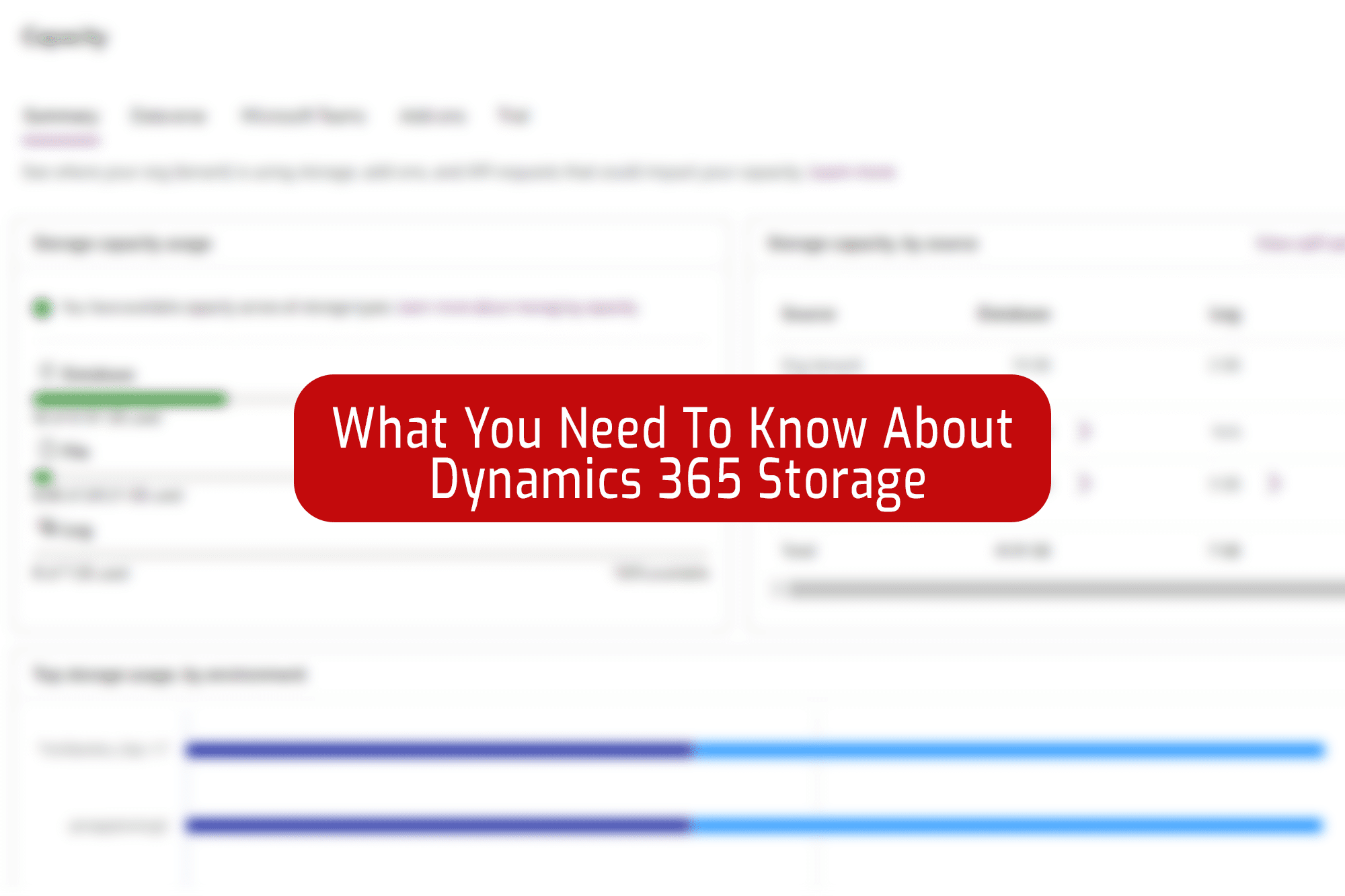Meet “Who Knows Whom”
Dynamics 365 users have gained a brand new feature that, at first glance, seems to be a salesperson’s new best friend. Say hello to “Who Knows Whom”.
Who Knows Whom keeps track of those in your team who have interacted with a contact or lead, opening the door for an introduction, and increasing your chances of a positive response.
We’ve been testing the new widget here at Evorio, and we think it’s perfect for larger companies with lots of interactions and makes it much easier to understand who’s been talking to a contact most often. Who Knows Whom indicates the strength of a given connection using the bars to the right of the window based upon email activity and appointments, something that is invaluable to understanding who the internal points of contact may be.


The window is available as a table like the one above, or as a chart like the one to the left – whichever you find easier to digest, and appears on a contact record under the “Sales Insights” form as a widget.
For Sales Enterprise users, the information within this window is taken from email and meeting data within Dynamics, and for those using Sales Premium, the data is taken from Microsoft Exchange, assuming your admin has configured your CRM in this way.
But sharing your data for Who Knows Whom isn’t mandatory – it’s quick and easy to opt-out if you don’t want Dynamics to collect your data.
To be able to use Who Knows Whom, you’ll need either a Sales Enterprise or Sales Premium Dynamics license, and any primary sales security role, like the salesperson or sales manager roles, for example. Get in touch with us about Dynamics licenses here.
How Do I Opt-Out Of Data Sharing?
Opting out is quick and easy to do.
Simply sign into your Microsoft 365 account and then,
- Hit ‘My Account’ by clicking on your profile picture at the top right
- Select ‘Settings & Privacy’
- Select the ‘Privacy’ tab
- Expand the ‘Dynamics 365 Applications’ section
- Turn off the ‘Include my data in Dynamics 365 applications’ toggle.
Hey presto – your Dynamics 365 apps can no longer access, collect or analyse your data!