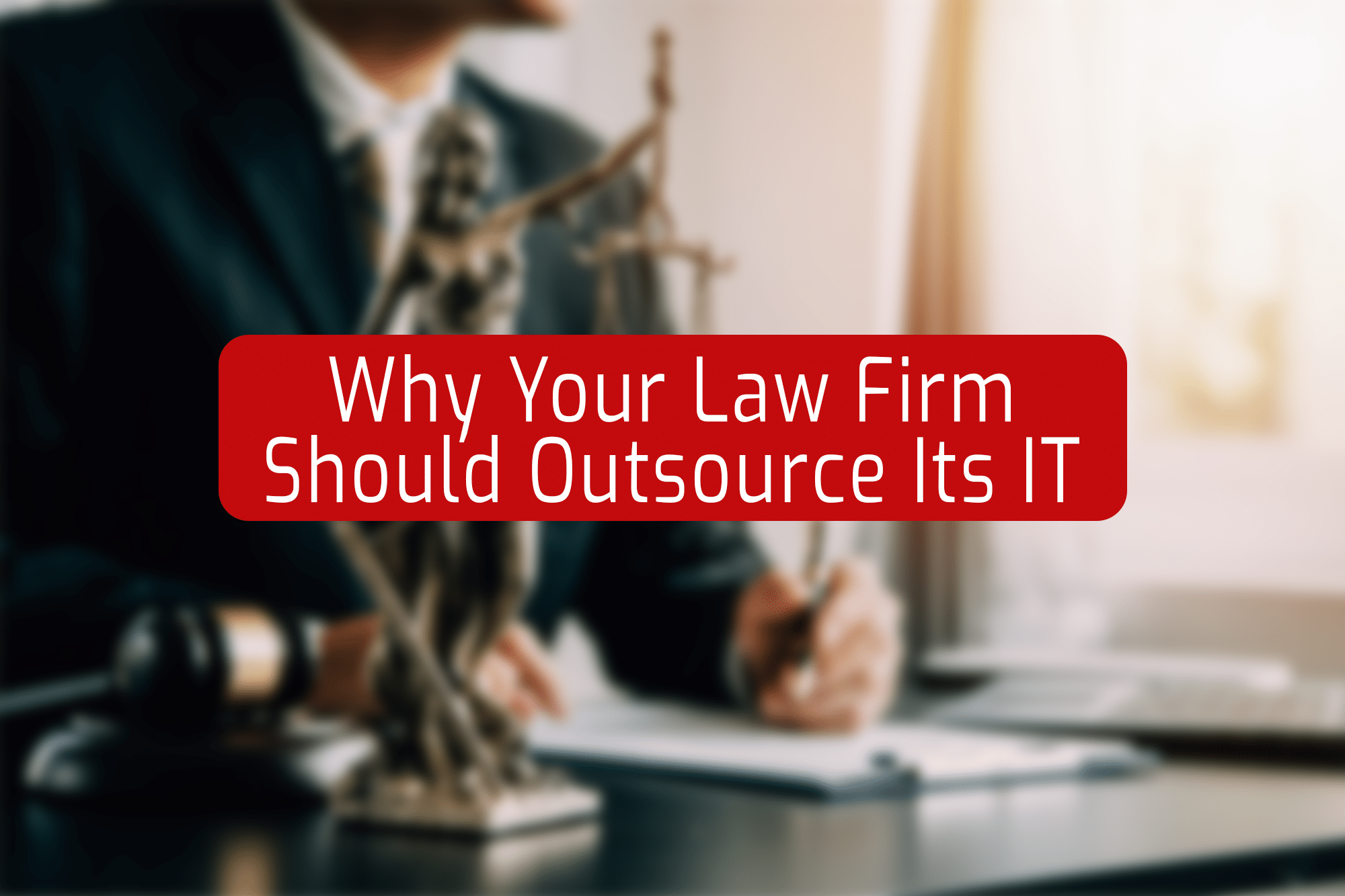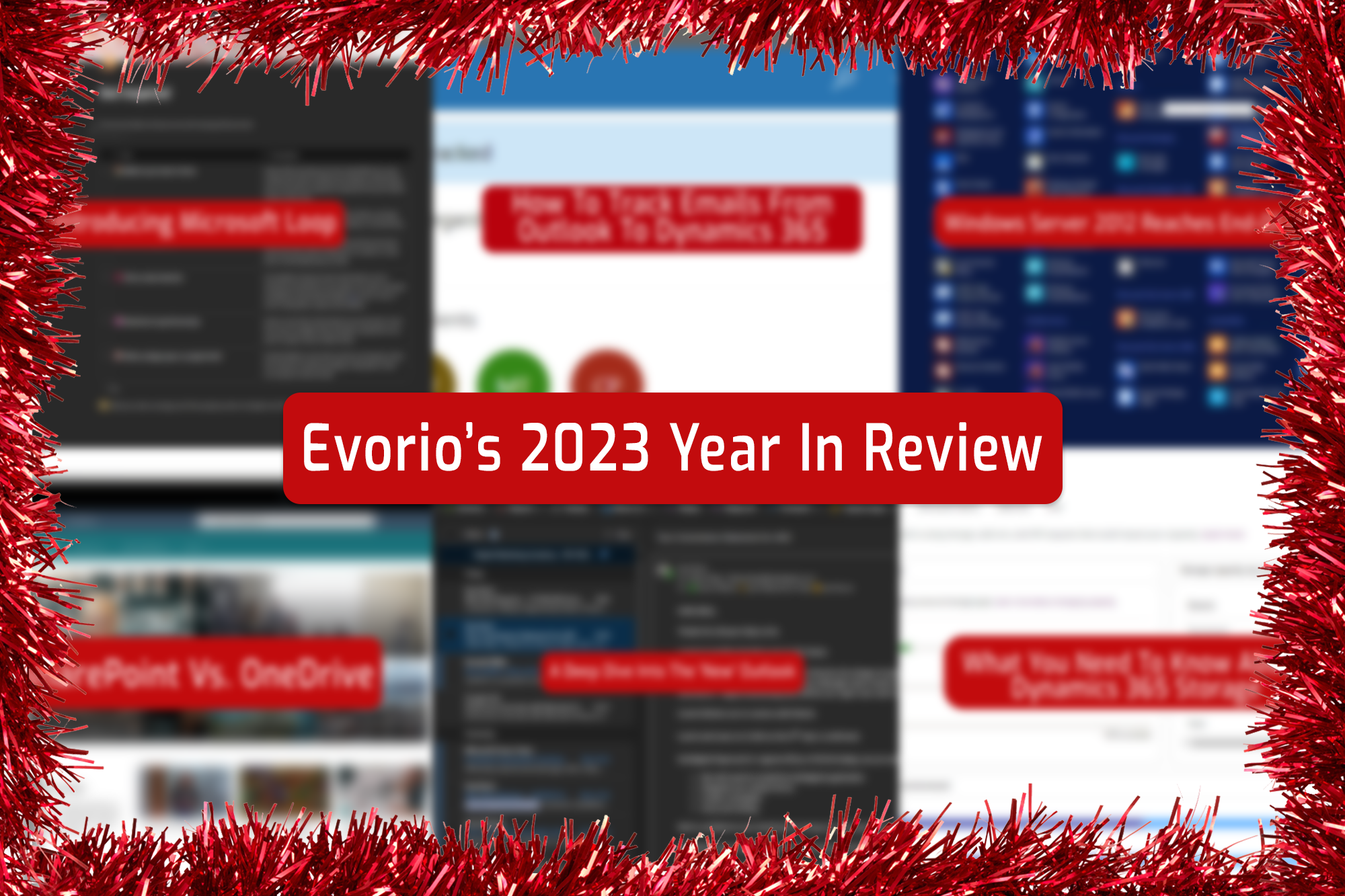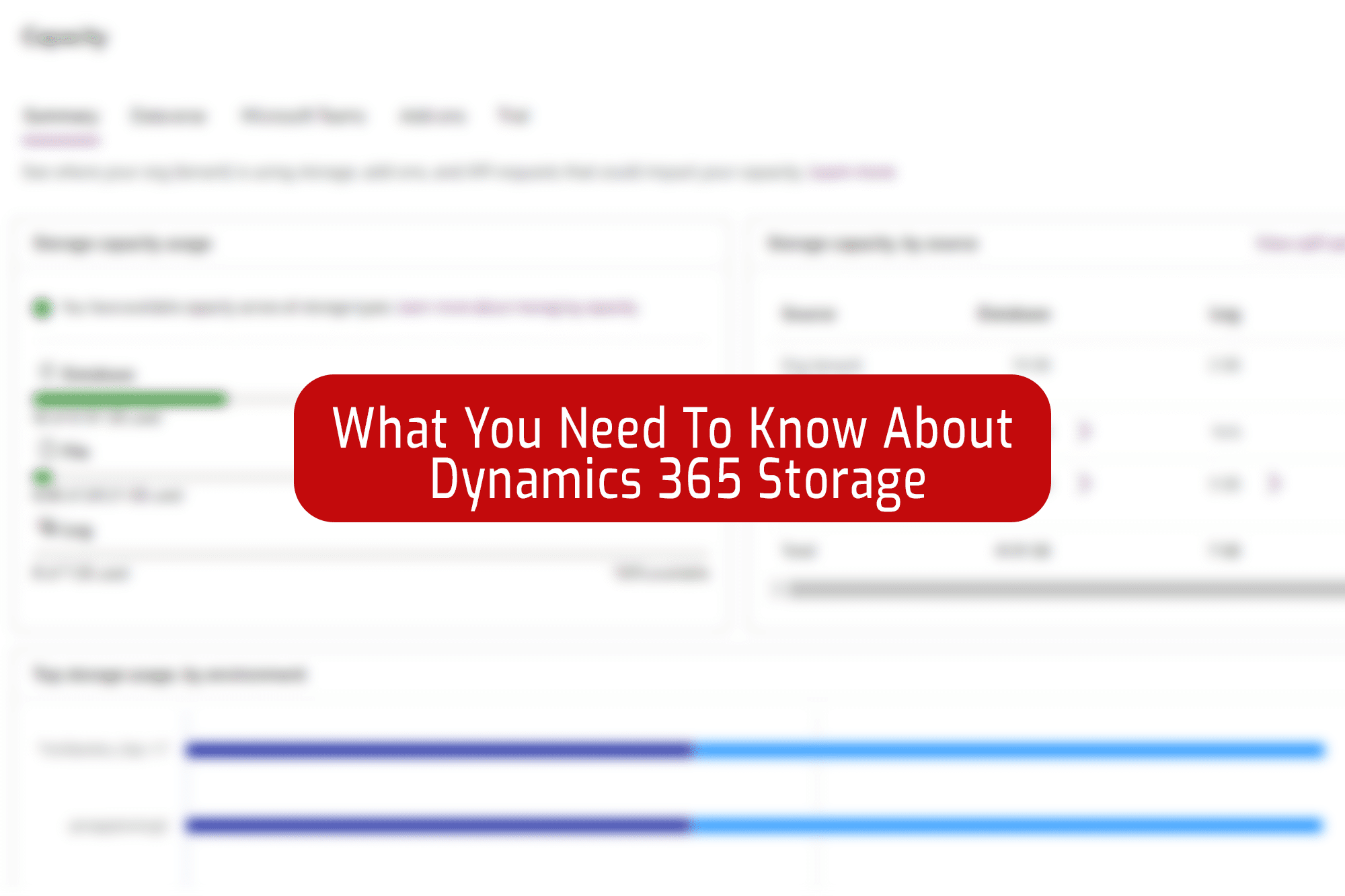Great news….Dynamics 365 For Sales has added a much-requested new feature – SMS messaging! Now, with Dynamics, you can send and receive SMS messages to and from customers, and automatically record them into CRM.
Text your customers to let them know a delivery is coming, update them on the status of their order, or even request and receive feedback from them in a more convenient way – without leaving CRM or losing sight of your customer’s information.
Previously, SMS messaging was only available through 3rd party plugins and add-ons, but with it now being baked into the Dynamics 365 Sales package, it’s easier and more accessible than ever.
How Can I Use It?
SMS messaging is easy to use, but you’ll need a System Admin to set the feature up before you can do so. If you don’t have a system admin or need help with this, contact us here for a helping hand setting it up.
After the feature has been enabled in your system, your users will be able to send and receive text messages within CRM as easily as they have always been able to create phone calls, tasks, appointments and emails.
You can do this a number of ways, either through the notification bell if you’ve received a message, or from within a contact record by clicking the messaging icon next to the phone number you wish to message.
You can send automated messages using the sequence designer page, which sends a message to customers when certain criteria are met, for example after a certain amount of time has passed after an activity.
You can also design and implement text message templates and personalise them much like emails, to make it even easier to get in contact with your customers efficiently, and in a way that’s more convenient for them.
For more detailed guides on how to set up and use the new SMS feature in Dynamics 365 – click here
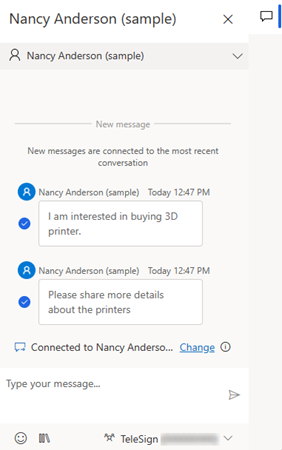
Why Should I Use It?
Firstly, communicating via SMS is not for everyone; but, if it fits with your business or brand, then it’s a no-brainer for things like sending your customers delivery updates, appointment reminders, progress updates on a service you’re providing, and more. It’s quicker, often more convenient, and more likely to be read timeously.
Likewise, you’re also likely to receive responses more timeously, especially from your valued customers who want information and updates fast, and to be in touch with you as simply as possible.
And let’s face it, how many of us are ever more than a few inches from our mobile phones at all times?! And how many of us are also constantly chasing an overflowing email inbox where important information can easily slip through the net?
Combine the power of text messaging with the fact that you can do it directly from within your CRM system (and let automation do some of the work for you) and you are another step closer to achieving that true single view of a customer.
All information and communications in one place. What could be better?