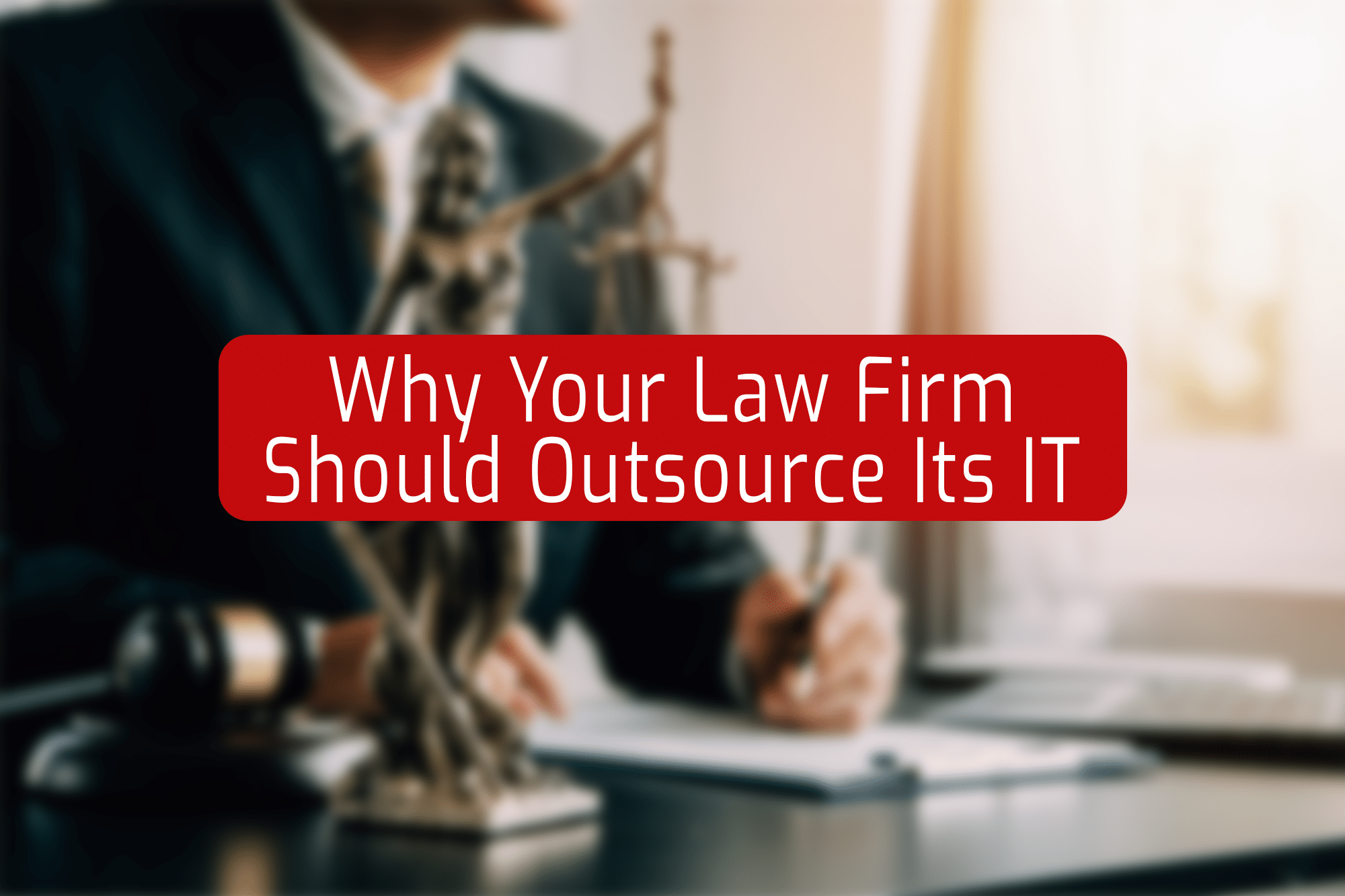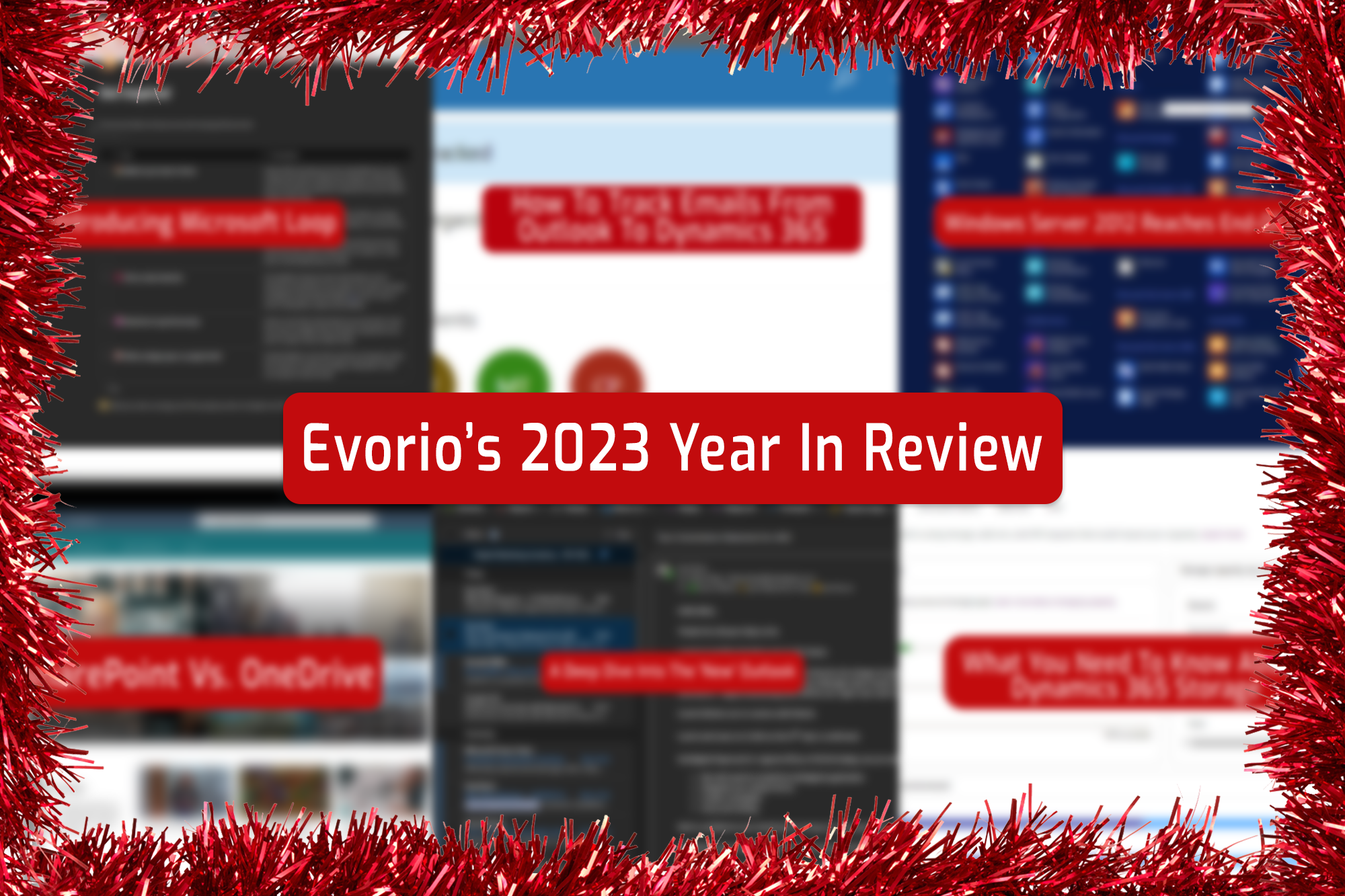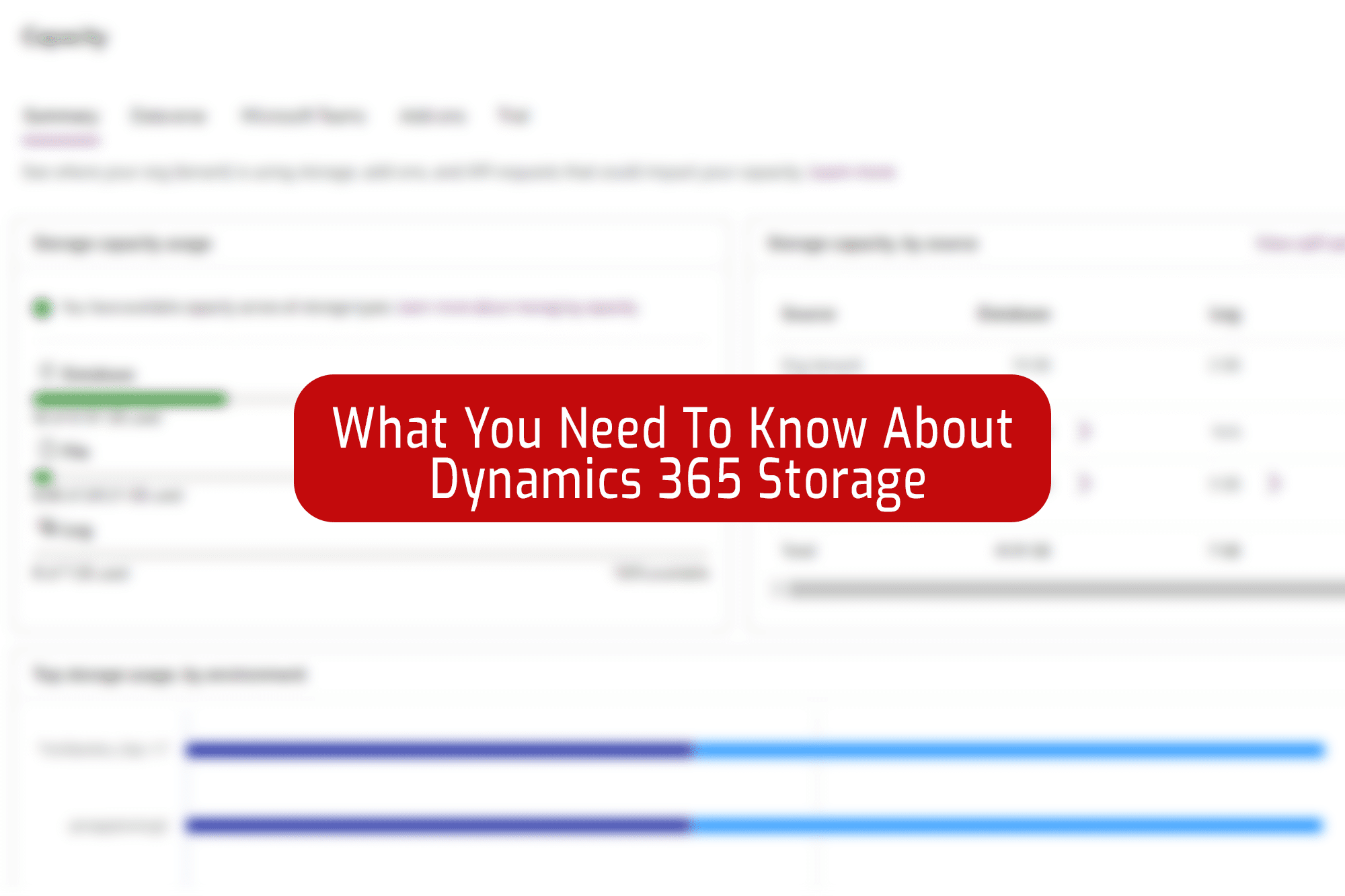If you’ve woken up, logged into your CRM, and your trusty funnel icon has disappeared – you’re not alone!
As part of the Dynamics 365 release wave 2, Microsoft is rolling out some changes across to the platform between October 2022 and March 2023.
Chief amongst these is the move to a more Modern Advanced Find – the feature that allows for detailed searching, and which underpins both system and personal list views. Advanced find has empowered users to build advanced search queries, customise the columns of data, and save them for future use, and collaborate with colleagues by sharing these within their teams.
And that hasn’t changed – however, the way you access and manage these has. The new advanced find experience will be deployed by default from October onwards.
So – what exactly has changed?
For those systems with Dataverse search enabled, you’ll note that you cannot simply access the funnel icon on the top right of your interface any more.
Old
New
Instead, you’ll now have the ‘Edit Columns’ and ‘Edit Filters’ buttons

They exist to allow you to make temporary changes to views (which will reset if you refresh your page), which you can save as a new view from within the view selector. These would need to be shared with whichever users need to use them.
OR to start a new advanced find from scratch, use the global dataverse search at the top of the screen and choose the ‘Search for rows in a table using advanced filters’ option at the bottom.
This will pop out a window to the right asking you to choose a table / record type to build your search on – note that the record type must have been added to your model-driven app in order for it to appear here.
Can I disable Modern Advanced Find?
You certainly can. If you want to administer views in the way you’re used to, navigate to (or ask your system admin to navigate to) your environment settings in the Power Platform and disable Modern Advanced Find. Et voila, your funnel is back!
In short – Microsoft is moving us to a slicker, more modern and integrated version of Dynamics – building, saving and managing advanced finds within the Modern experience feels intuitive and makes the most of parts of the system we already use. It is moving away from the scary funnel at the top of the screen that people are too intimidated to use, and positioning it as just another set of filters you can save and access whenever you want! Empowering the user to slice and dice data to give themselves the best experience within the system.
This is a pretty polarising change, though, so for those who like the golden olden days, with a couple of clicks you can go back to your comfort zone and use the original advanced find. It’s all about finding the methods that suit you, and we’re glad Microsoft has given us the flexibility to do so.