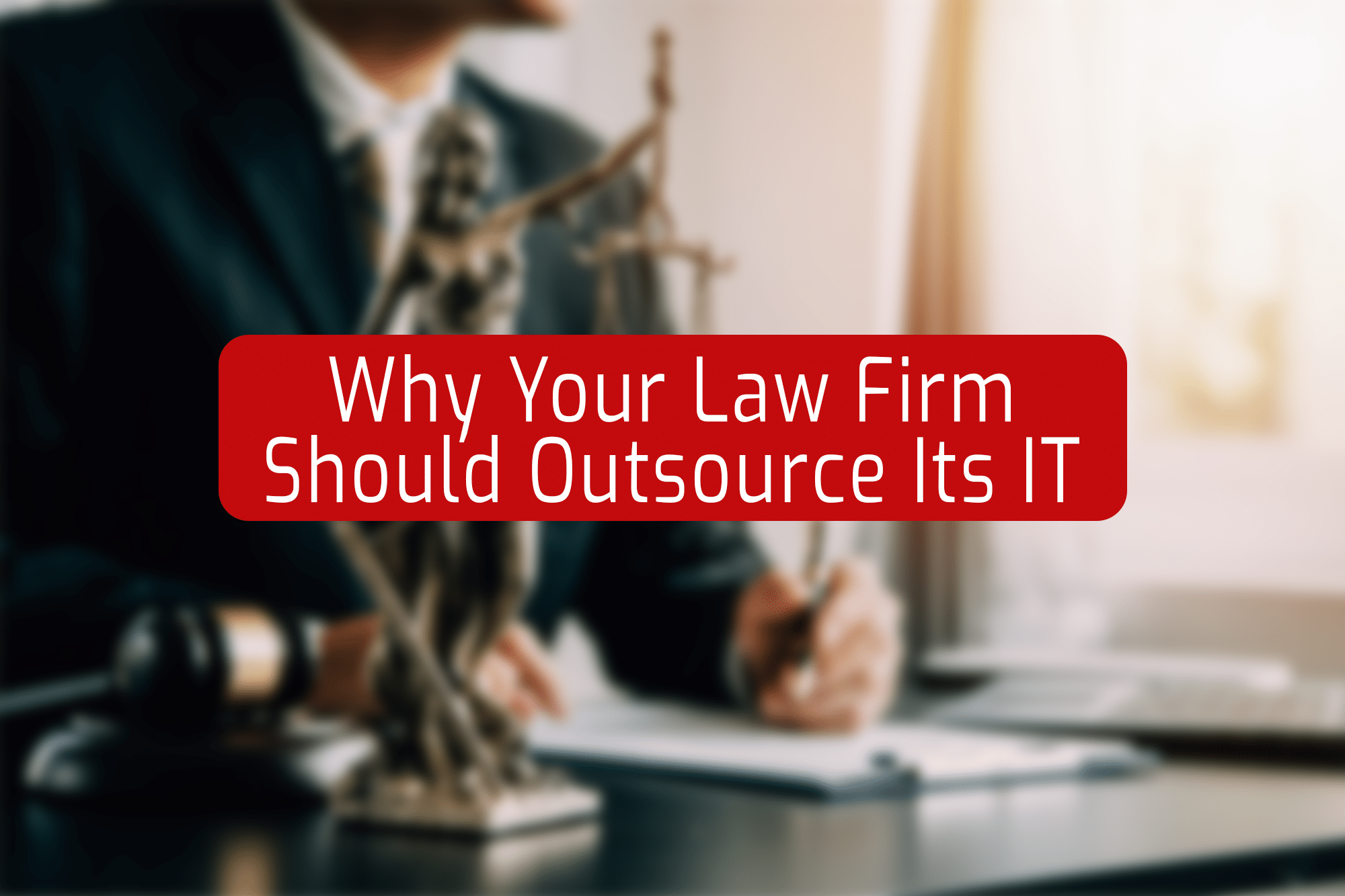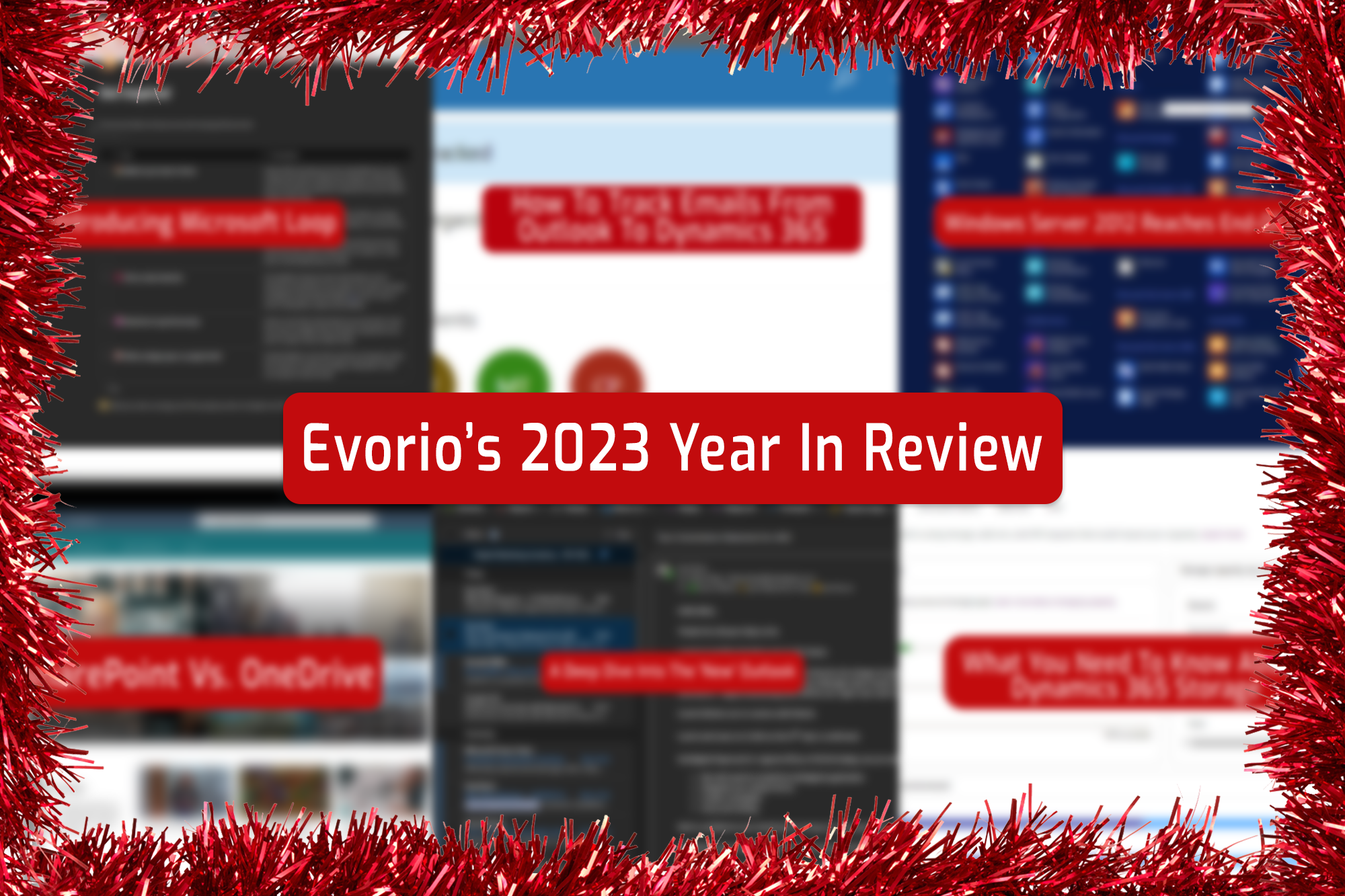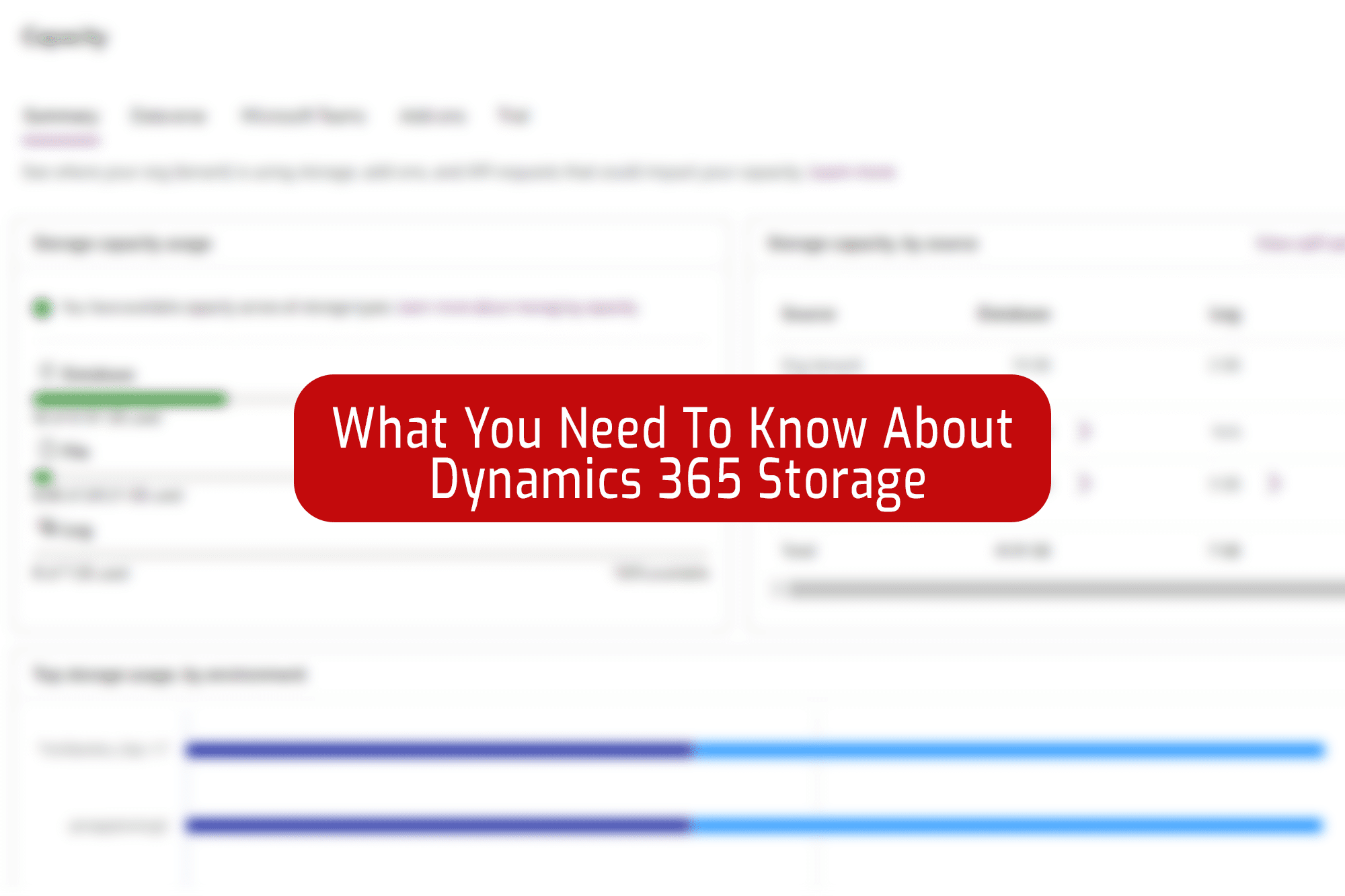People come and go from companies often, and it can be a challenge to keep track of who is and isn’t still with a business – and then even more work to go and amend this in your CRM without also adding messy suffixes to denote they have ‘Left’.
Additionally, if you choose to deactivate contacts when they leave a company, you risk losing cross-selling opportunities for any new companies they move to.
We have taken charge and created a custom plugin to simplify the process and mark a contact as a leaver at the touch of a button!
As you can see from the demo below – our process marks a contact as a leaver or “Former employee” by just pressing a button. When this happens, a background process is triggered disassociates the contact from with the company they have left, but keeps it linked as a ‘Former Employee’ Connection. This is great because you keep the contact in your system and can still see all previous communications and interactions with them, keeping that full 360-degree view of your customer.
If they start working at another company, they can be linked to their new employer in the usual way (via the Company Name field), and it means that you keep a trail and footprint of your relationship with this contact across any business they work for!