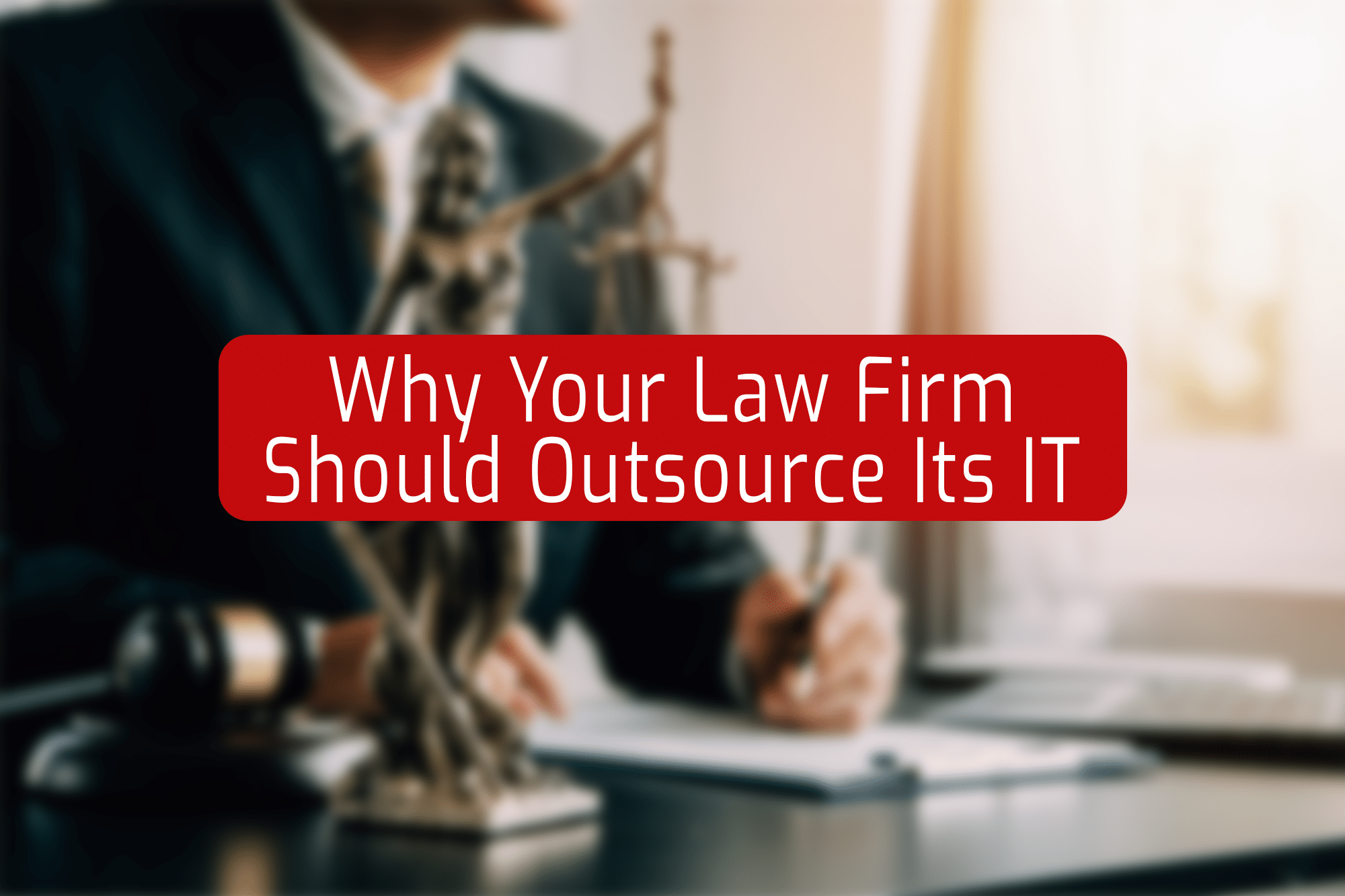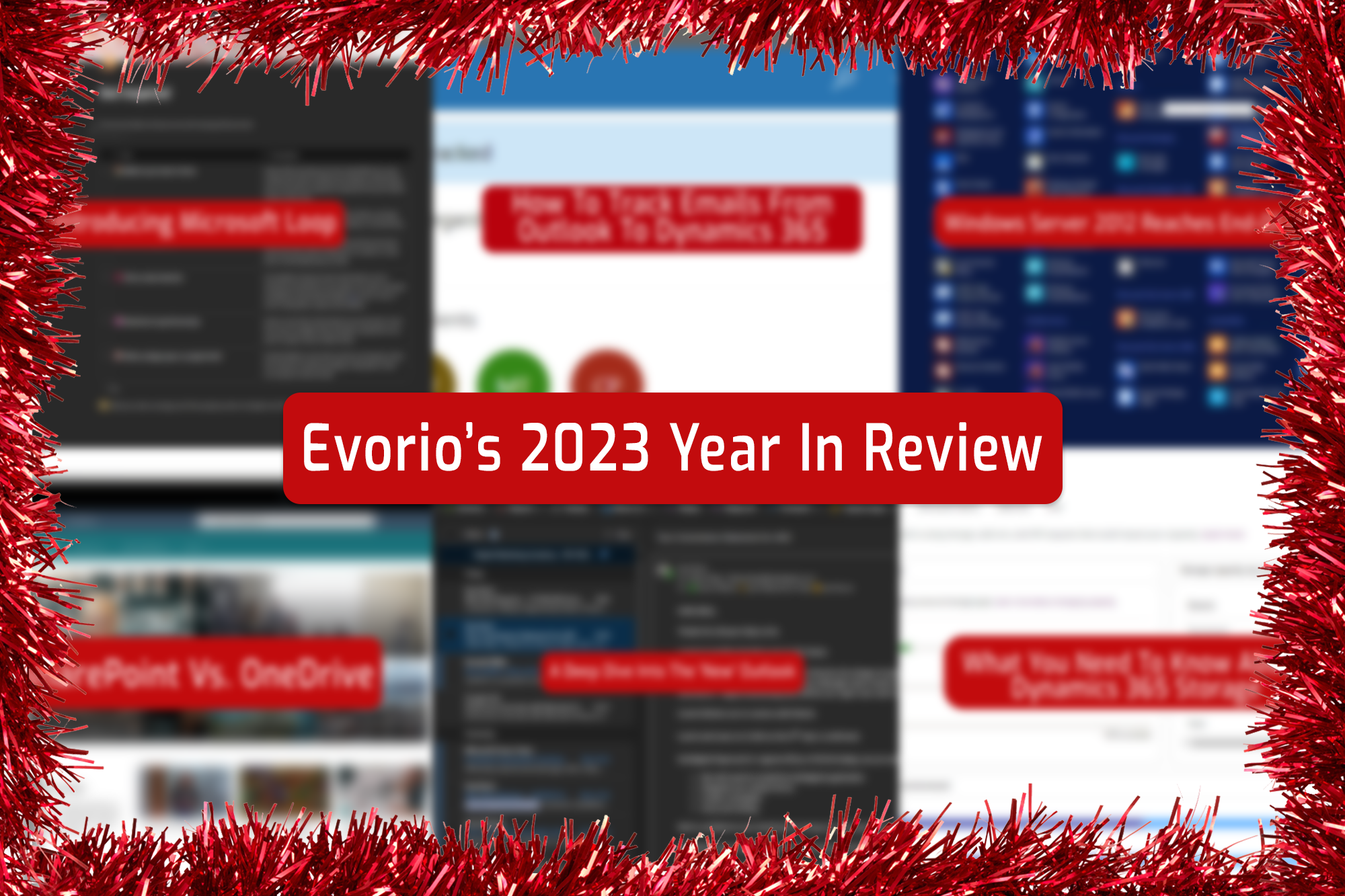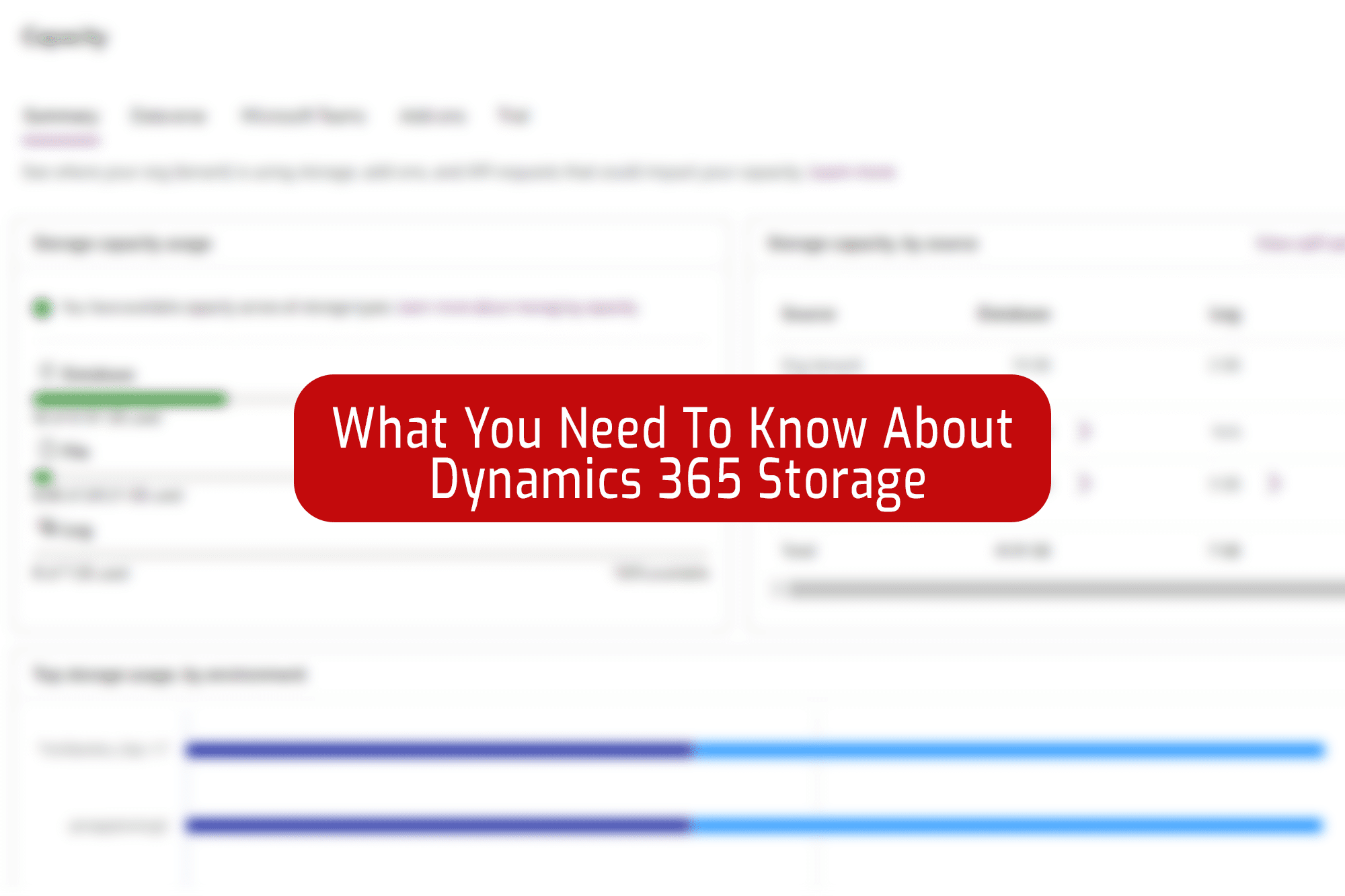On March 22nd, Microsoft announced the public preview of their newest Microsoft 365 app – Microsoft Loop. But what is Loop? How do you access it? Most importantly, what can Loop do for your business?
So, what is Loop?
Microsoft Loop is a shiny new collaboration tool you can use right now. While Microsoft has a few different collaboration apps and tools, like Teams, Loop is on a whole new level.
Imagine having one document that has all the project details from everyone involved, which is sharable across different platforms with real-time updates and edits. Gone are the days of needing to send emails to colleagues for their input on a project, now everyone can add their thoughts to the same place.
Collaborative projects are the heart of the new app which seamlessly integrates with the Microsoft 365 ecosystem, meaning you can add spreadsheets, slide decks and Word documents directly into a Loop project. It even offers convenient Outlook and Teams widgets to eliminate the need for constant app switching. Loop works via an iOS app (with an Android version on the way) or via your favourite desktop browser.
Keep in mind that Loop is still in public preview, so there are one or two kinks that need to be ironed out and plenty of features that Microsoft has promised to deliver.


Microsoft Loop has 3 main elements
- Workspaces
- Pages
- Components
Workspaces are your main project wrapper, these contain the pages you’ll use to organise your ideas.
Loop pages are similar to OneNote pages, and will feel really familiar to regular OneNote users. Pages are where you add your ideas, files and data with other colleagues in real time.
Loop components are your standard app integrations, namely Teams, Outlook and Whiteboard, as well as your lists, tables, text and checklists; anything you add to a page is a component.
Some of the useful features that Loop currently has to offer include:
- Automatically search to find relevant documents when you start a new project
- Page templates to get your project off the ground quicker – avoid that dreaded blank page angst!
- Tables, checklists, tasks and more from a handy dropdown menu wherever you need.
- Customisable notifications when mentioning a team member, as well as the ability to leave comments and ‘nudges’.
- The aforementioned mobile app so you can keep up to date on project progress, wherever you are.

Microsoft has also promised that Loop will heavily feature their new comprehensive AI tool, Copilot, powered by ChatGPT. Copilot will give you AI-powered suggestions to transform the way you create and collaborate. You’ll be able to give it prompts like “help me write a mission statement” to help with your ideas, as well as tailor your documents and tidy up your projects. Copilot is currently in a closed preview and is presumed to make its release sometime this year.
To find out more about Loop from Microsoft themselves, click here and check out this press release announcing the public preview
Have you used Microsoft Loop yet? What are your thoughts? Let us know on LinkedIn by clicking here! Or, to see more about what Microsoft 365 has to offer, click the button below.