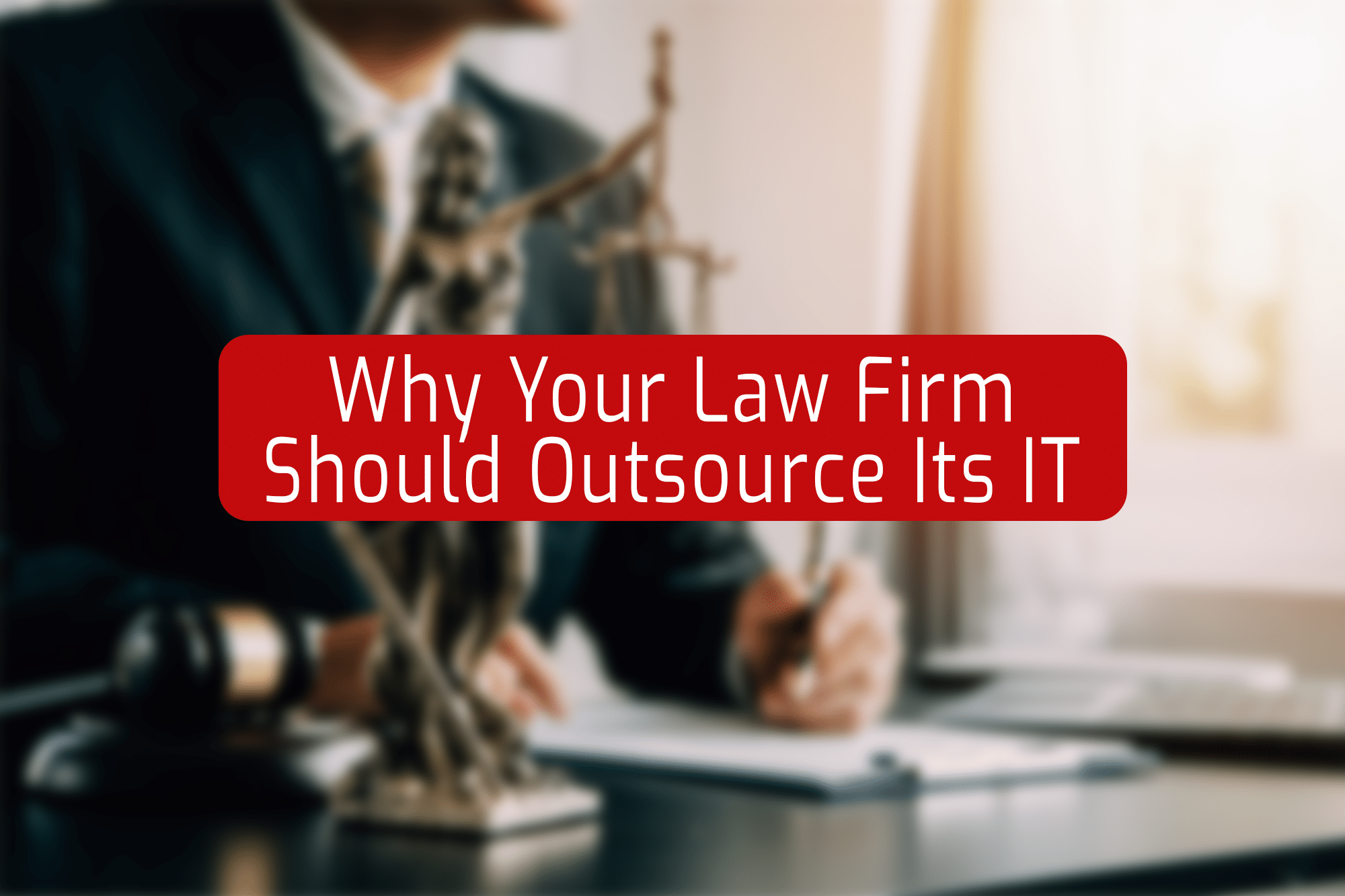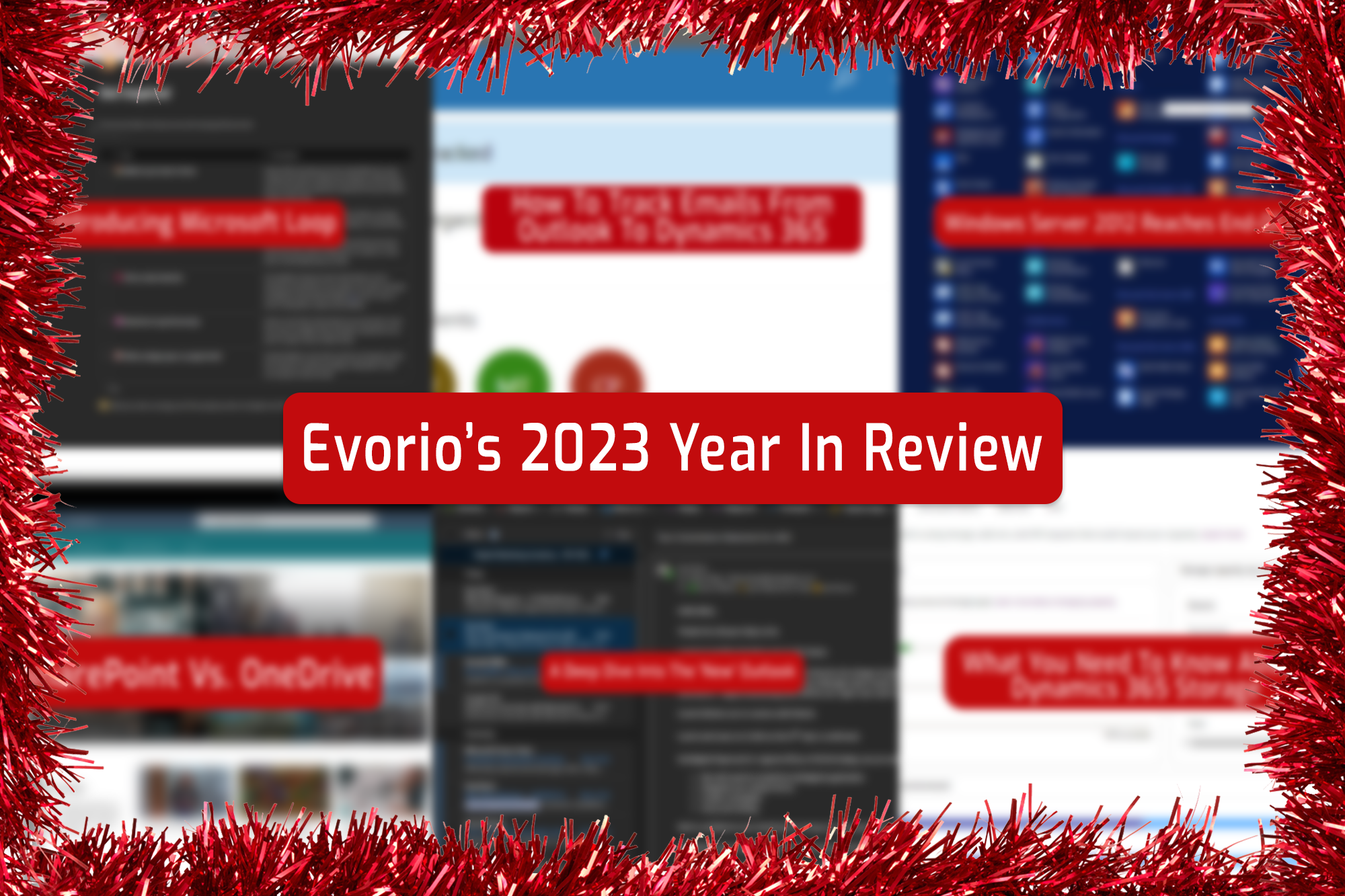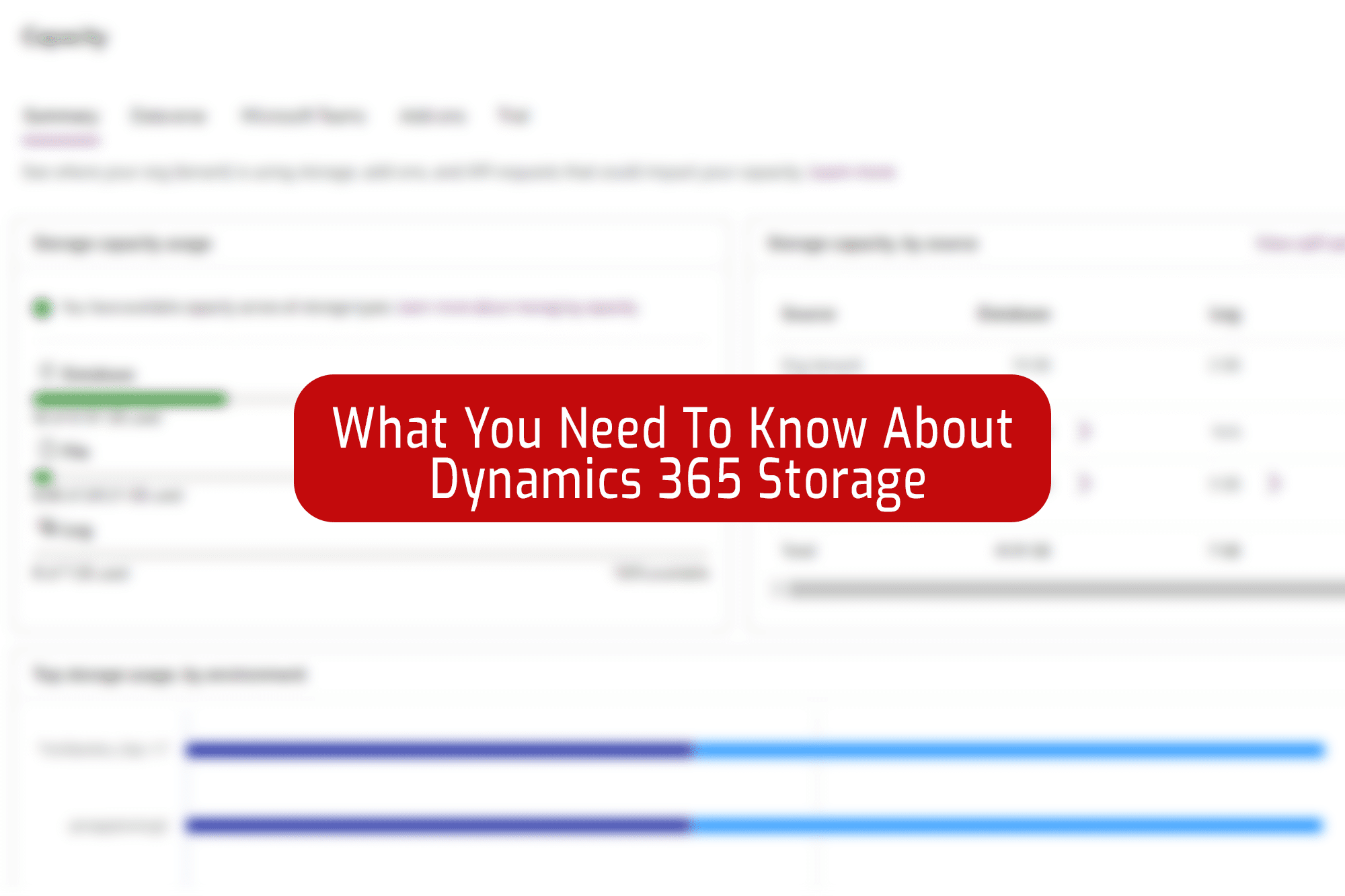Last month, we gave you an overview of a couple of Microsoft’s cloud storage solutions, SharePoint and OneDrive, to see which one makes the most sense for your business. Today we’re back to do it again. The contenders this time: SharePoint Vs. Azure Files
First: A Recap Of SharePoint.
We’d recommend you read our last article to get a better understanding of SharePoint – you can find that article here. For now, here’s a recap of SharePoint’s highlights.
SharePoint is designed as a business collaboration tool and content management platform, and gives the user the ability to control access to information and files, making it ideal for larger organisations with more complex needs.
Importantly, SharePoint is included with Microsoft 365 at no extra cost, no matter what tier your business has.
Next Up: Azure Files
Azure Files is part of (drumroll) the Azure ecosystem, which is entirely separate from Microsoft 365, and is its own cloud platform with an emphasis on computing as opposed to productivity. With this, there’s an extra cost depending on your needs.
Azure Files itself, is a fully managed cloud server which functions similarly to a traditional file server, meaning you can access your data from any connected computer. It serves as an easy way to replace your on-premise server, which is something we discuss in this article here.
Azure Files comes with its own benefits to your business, such as
- Only needing to pay for the storage you actually use
- No need to buy, maintain and upgrade expensive physical servers
- A backend that’s protected and patched by Microsoft, meaning you don’t need to worry about external security
- A myriad of robust security controls that can limit data access to only those who need it.
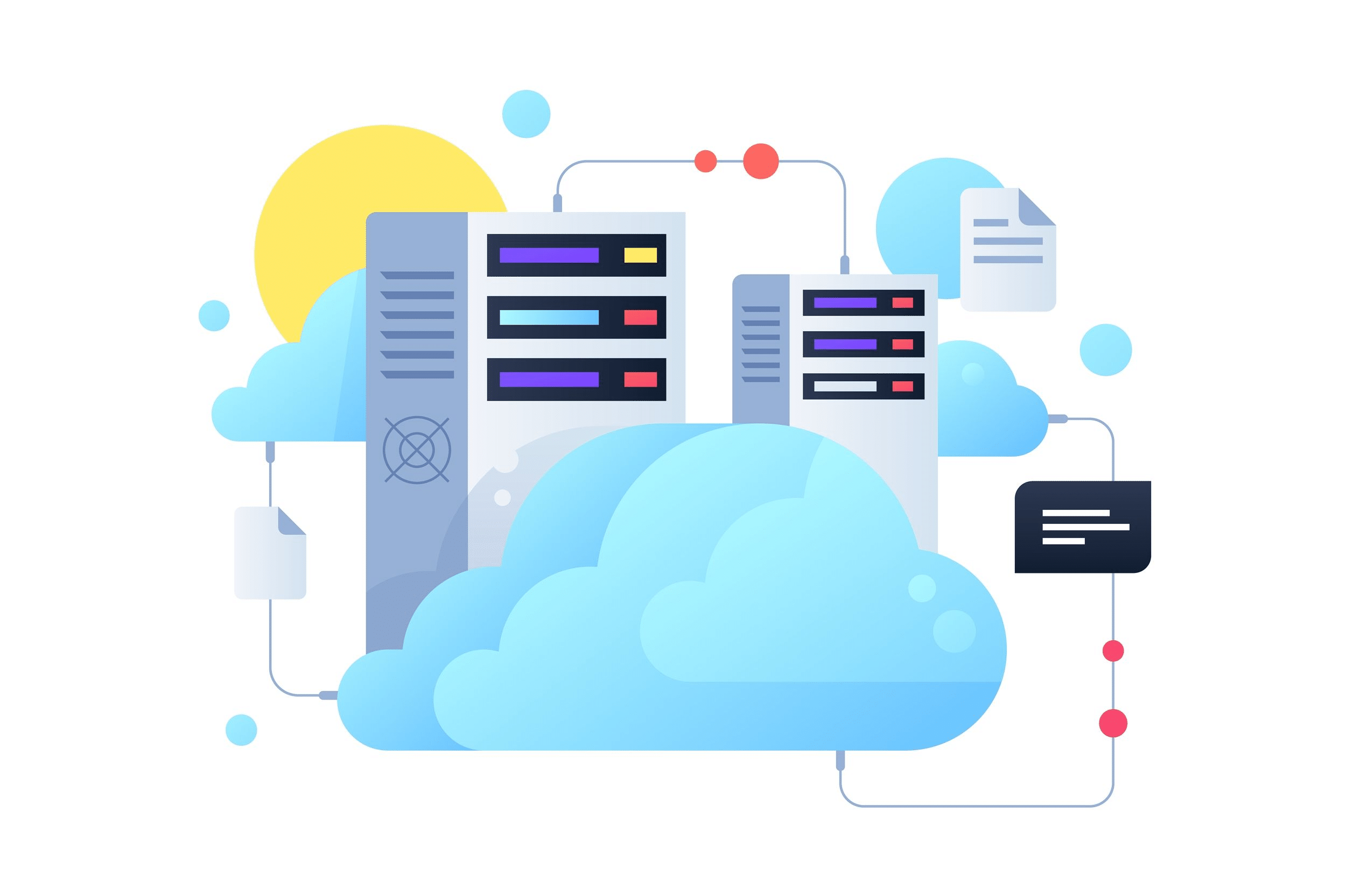
So What’s Best?
Like most choices in life, different options make sense for different people. SharePoint is designed as a way of collaborating with colleagues on documents and files, and increasing productivity, much like the rest of the Microsoft 365 suite.
On the other hand, Azure Files is a traditional file server replacement, and offers a like-for-like alternative to an on-premise physical server, which fits in with the rest of the positioning of the Azure suite, focusing on computing power as opposed to productivity. To find out more about Azure Files from Microsoft themselves, click here.
In Conclusion
Both solutions offer a brilliant and modern alternative to traditional file sharing and on-premises servers.
If you’re looking for seamless integration with Microsoft 365, and are already heavily using apps like Teams, OneDrive and the Microsoft Office suite, then SharePoint is the obvious answer for your business. With SharePoint, you get superior levels of collaboration with internal and external team members, plus the added benefit that you’ve probably already got SharePoint without even knowing it if you’re using Microsoft 365.
However, if you want the functionality of accessing all of your data via a mapped out drive, or need the ability to store much larger quantities of data, then Azure files is probably the way forward for your business.
Whichever you might choose – Evorio can help get you set up with the latest technologies.