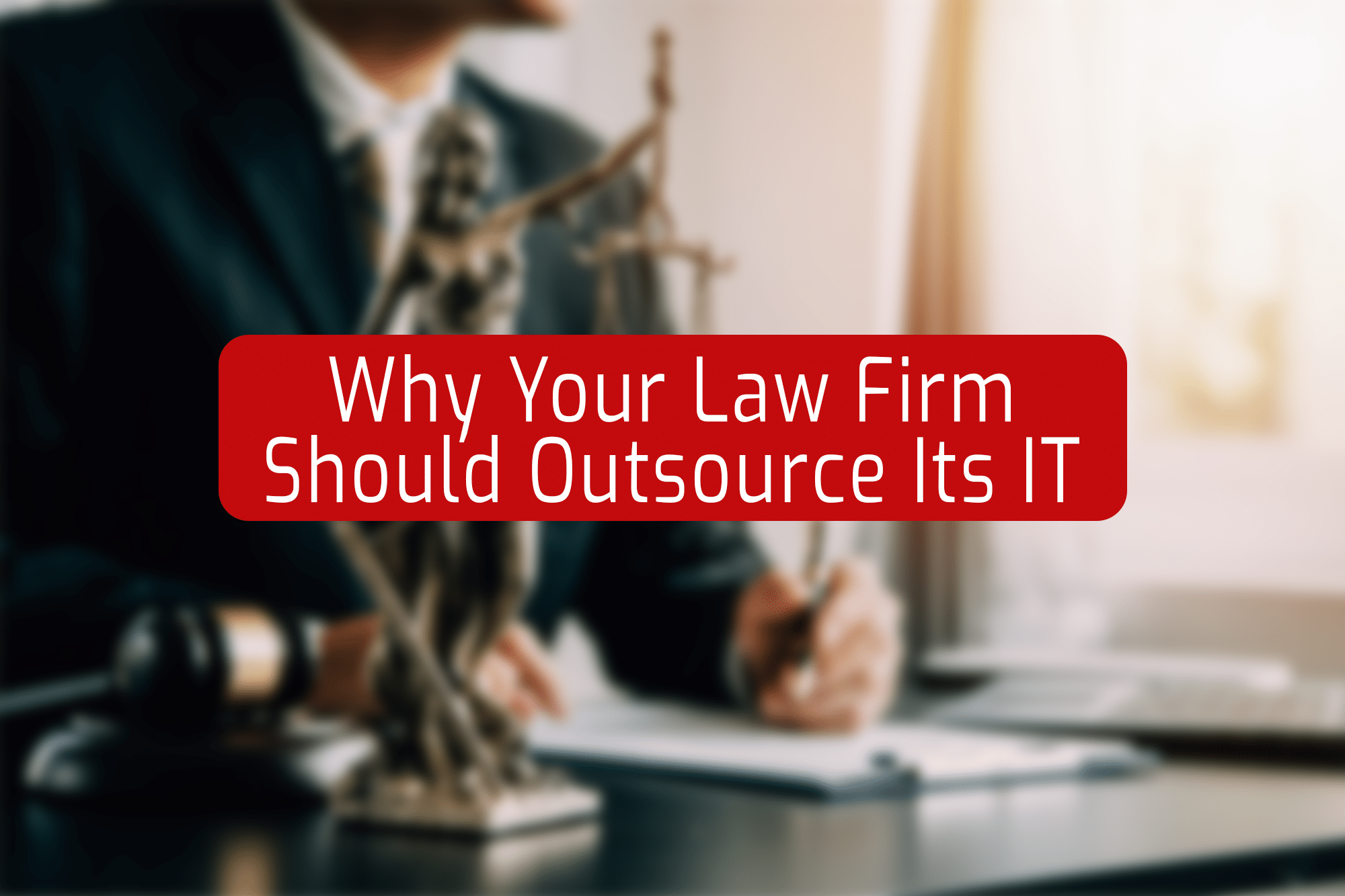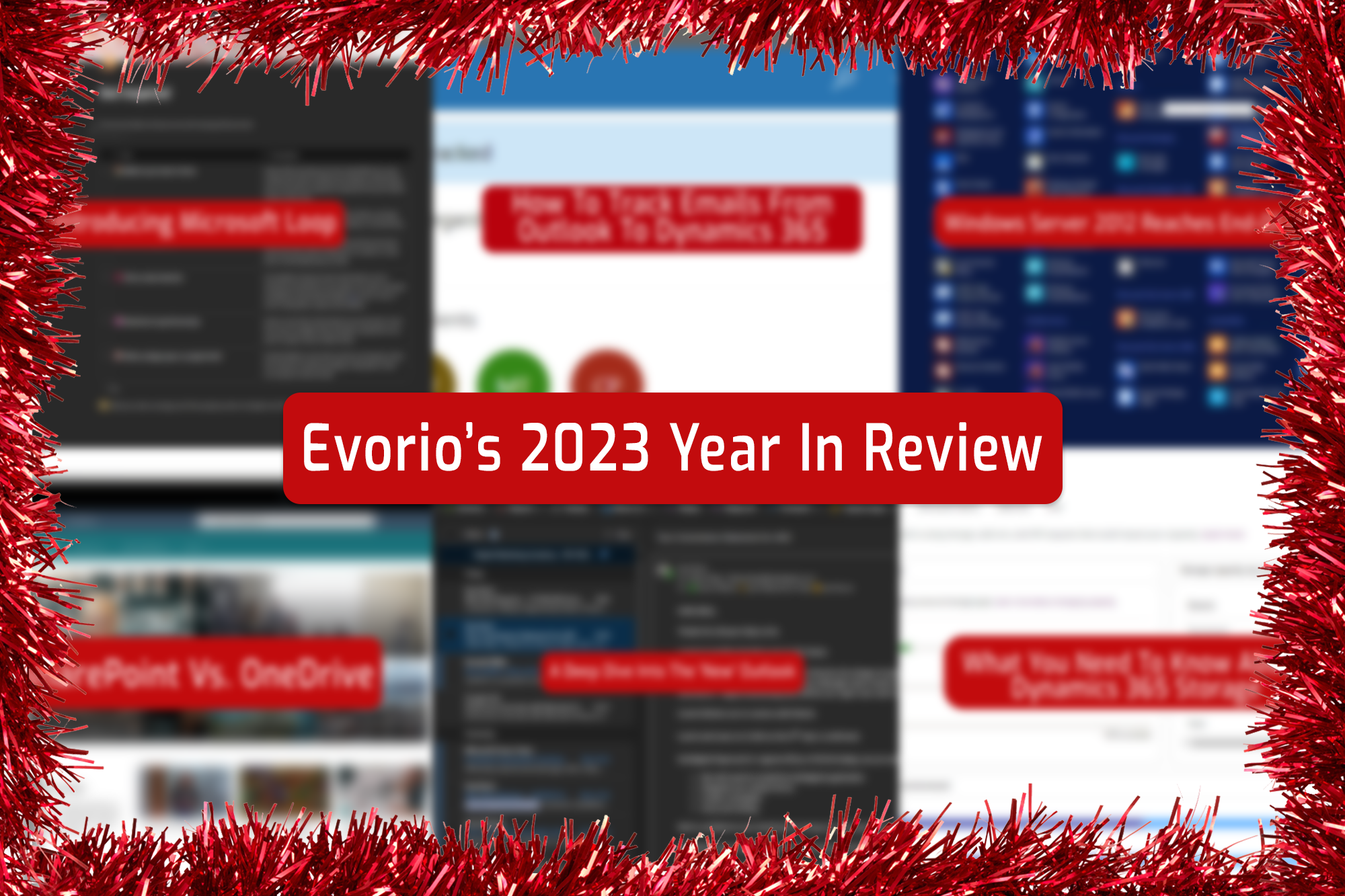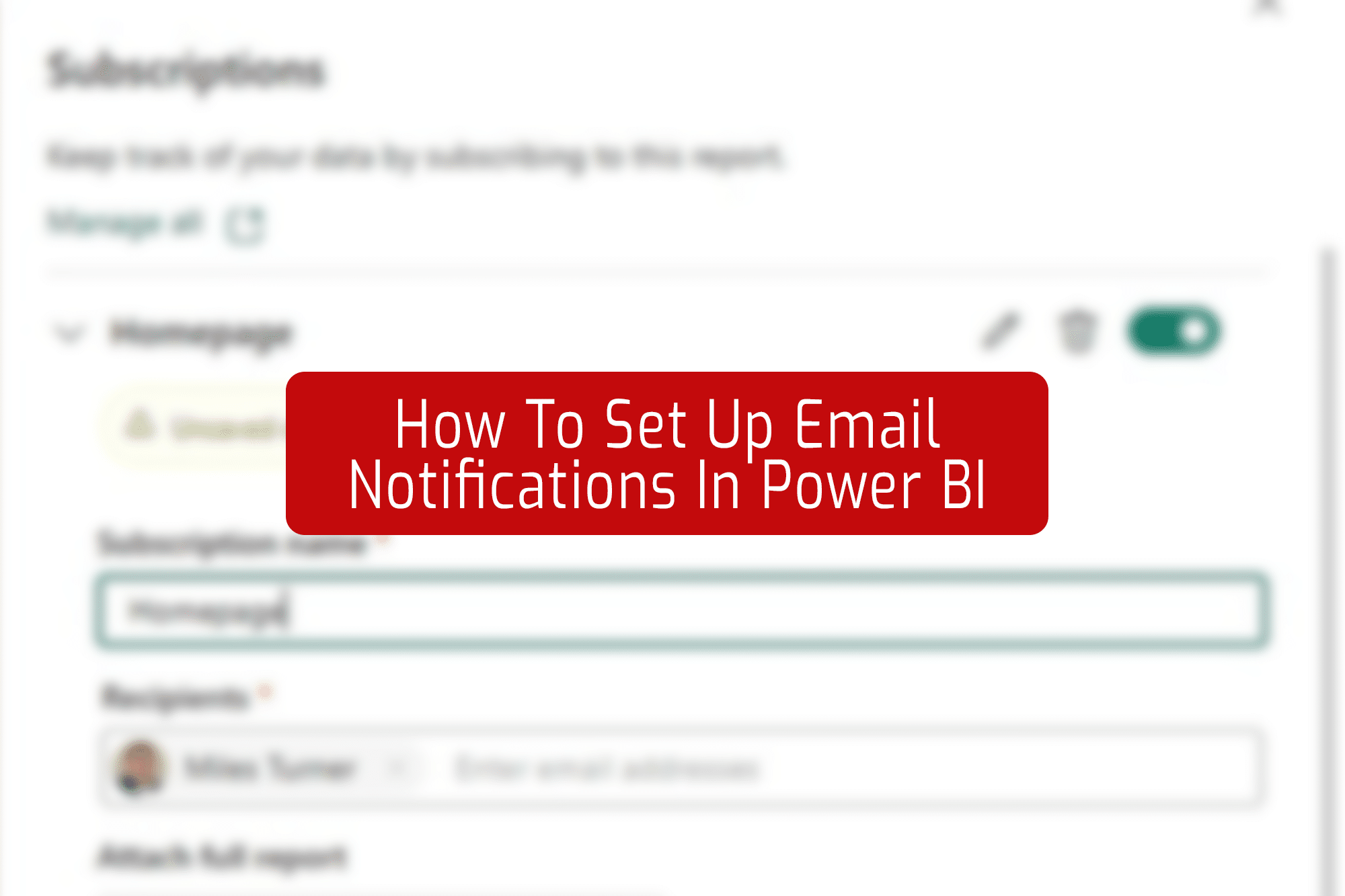Windows 365 – What do you need to know?
Windows 365 is a subscription-based cloud PC service – essentially a service to host a Windows 10/11 computer in the cloud
Designed for businesses who do not want to replace expensive laptops and PCs every 3-years, and those looking for greater flexibility.
What are the benefits?
Windows 365 is available in two editions:
– Business – Designed for companies with less than 300 seats.
– Enterprise – For larger companies who require unlimited seats, the ability to create custom cloud computers and greater control.
Windows 365 Business offers a fixed-price service for a Windows 10/11 computer depending on the amount of resources you require. E.g. if you require more RAM or CPU power then the price is reflective
FAQ
We’ve given you the precis, now down to the nuts and bolts and burning questions:
Yes, this is your computer. Install whatever you need!
Yes. If you have ever used Terminal or Remote Desktop Server then it works in the same way. As long as the printer is connected to the physical device, then it will be re-directed when you logon to you Windows 365 computer.
At present, you cannot make the jump from Business to Enterprise and vice versa.
Enterprise customers will be able to resize their instance of Windows 365 but at present, Business users will not be able to.
When your subscription ends, standard Microsoft 365 data retention policies apply.